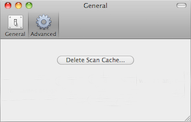Setting iNet Preferences
You can set preferences for the different functions to adjust the applications behavior according to your needs.
To Set General Preferences:
-
Open preferences in the Mac menu.

-
Choose whether MAC addresses or vendor names are shown in the device list.
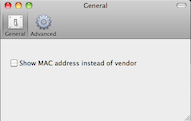
-
If you want to delete old scans click on the 'Delete Scan Cache' button. Be aware that you reset all custom icons and names to their default values if you use this feature.